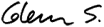I would be truly grateful if anyone could help me with my Thai website in Opera problem. The site I'm creating comes out just fine in IE and Mozilla, but in Opera there seems to be a problem with the line-breaking (although according to the Opera website, line-breaking for Asian text is supported)?
My encoding is unicode UTF-8, have left justified text, have specifed Angsana New in stylesheet (css).
What else do I have to do? My page is at: http://www.vectra-intl.com/thai/index_hold2.htm
I'm going nuts with this!
Thx