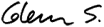Hi, I am using Windows 2000 NT, and have followed your information to have the Thai Characters installed. Which one whould I chose: Pattachote or Kedmanee? Also, while typing thai, I tried to press the "Esc" button to switch to English, it does not see to be work.
ขอบคุณครับ
by the way, a Thai friend told me that kub is used rather common than krub nowadays, is it right? If so, is it spelled as คบ?
Thanks


for the Thai language