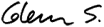Thanks, Glenn and Bryan. Here we go:
This posting covers two topics relating to Thai fonts on the Macintosh computer (OS X): reading Thai fonts in websites and creating documents in Thai. This was occasioned by the dearth of information available on the topic.
I have spent several hours researching the use of Thai fonts in web browsers for the Mac, and have come to the conclusion that Internet Explorer is not the best browser for this purpose. Netscape 7.0 is easier to use and configure, but the best browser I have seen so far is OmniWeb (http://www.omnigroup.com/), which, once you figure out how to set the encoding, is more elegant and easier to read. I have purchased a license for OmniWeb ($29.95), but you can get free trial licenses; I recommend you try it out.
One of the best
walk-through guides for setting Thai fonts in browsers is http://203.151.217.14/tip_trick/set_thai_on_net/setting_eng.html
The instructions are fairly clear and easy to follow. In the section on OmniWeb, it took me a while to figure out instruction no. 4, however, so I have edited it to read:
If you want to change font encoding from the browser's toolbar, go to the Browser menu and select Customize Toolbar. Drag the Character Encoding icon up and drop it into the browser's toolbar. Now you can select your encoding from there. (This is a great feature, by the way.)
Another site for good information is http://members.aol.com/_ht_a/tg3907/mlingos9.html
This site also has a good walk-through for novices: http://homepage.mac.com/rgriff/ Download the pdf file on OS X Multiple Languages.
Text editors are another matter. The
TextEdit program that comes with the Mac OS X works just fine, but of course it's pretty primitive as far as word processing goes. I need MS Word in my work, and so have it for the Mac, but apparently it simply doesn't provide a Thai keyboard.

When you set up OS X to be able to type in Thai, you do it through the System Preferences / International / Input Menu. Click in the box by the Thai flag, and this invokes the Thai keyboard. The Thai flag and U.S. flag icons then appear in the menu of your text editors. So far so good; as I said, it works fine in TextEdit. But in MS Word, the Thai flag is grayed out, and you can't click on it; hence, no Thai keyboard. If I'm missing something, somebody please tell me.
This does not mean, however, that you can't type in Thai at all in MS Word v.X. You can, but you have to load Thai fonts. You can find Thai fonts in various places. I loaded a decent one from http://www.seasite.niu.edu/seasite.htm (easy instructions included) and it showed up in Word's Font menu. By simply selecting a font, you can type with it. I downloaded some others from various places, and some are not very good, but I defer to K. Suphawut on fonts; he's the expert, as he is on so many subjects. Here are a few more links, some of which I got from him (I haven't checked them all out yet):
http://cgm.cs.mcgill.ca/~luc/thai.html
http://www.fedu.uec.ac.jp/ZzzThai/fonts.html
http://www.mthai.com/files/desktop/fonts/
http://software.thai.net/tis-620/fonts.html
The difference is, of course, in having a wider range of choices for formatting fonts. In MS Word for Windows, I can invoke the Thai keyboard through the menu system (or a keyboard shortcut) and format the fonts any way I like using fonts that also work with Roman script: Tahoma, MS Sans Serif, even Times Roman (pretty ugly, in case you're tempted to try it). So far in MS Word v.X for Mac, I am stuck with the fonts I download and can only format them with the standard tools: bold, italics, etc.
By the way, Alan Wood has some technical observations about text editors on his website, but I'm not sure I understand everything he is saying; maybe you'll have more luck:
http://www.alanwood.net/unicode/utilities_editors_macosx.html
He discusses several editors, but except for TextEdit and MS Word v.X, I haven't tried any of them.
This is a very brief introduction to the topic. I hope it's clear. There's a whole lot of often conflicting information out there. I'll pass on more facts as I learn them, and will happily accept observations, comments and suggestions from anyone. If there enough Mac users out there, maybe we can figure out more of these issues together.
ชาลี 




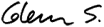
 http://www.thai-language.com/ubb_cgi/ultimatebb.cgi?ubb=get_topic;f=19;t=000002)
http://www.thai-language.com/ubb_cgi/ultimatebb.cgi?ubb=get_topic;f=19;t=000002)