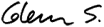I prefer to use keyboard shortcuts whenever possible, as I find reaching for the mouse to be a nuisance. But I don't know any keyboard shortcut to switch between English typing and Thai typing. Is there such a shortcut for Windows?
Much obliged for any help I can get!
Gwindor