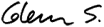I don't have an iPhone and haven't tried it so these instructions are at your own risk. I disclaim any responsibility for any problems or damage caused by this "as-is" information.
Step 1: "Jailbreak" the iPhone. This is well documented on many sites such as http://www.iphonehacks.com/2008/03/youtube-fix.html
Step 2: Ensure you have the Installer app on your home screen. This should have been done as part of step 1.
Step 3: Go to the Installer app, click on sources, edit and add http://i.freemyiphone.com (It took me a while to find this site).
Step 4: On the install page of the Installer app, scroll down to FreeMyIPhone.com (Thai) and install the Thai system fonts. Reboot the iPhone and test in the browser.
Step 5: On the install page of the Installer app, scroll down to FreeMyIPhone.com (Thai) and install the Mobile Enhancer.
Step 6: On the install page of the Installer app, scroll down to FreeMyIPhone.com (Thai) and install the FMiP (Thai) Keyboard.
Step 7: Go to Settings- > General -> International -> Keyboards and turn the Russian keyboard on. That's right, Russian. (It took me a while to figure this out too.)
Step 8: When you are typing, click the Globe icon in the lower left to switch your keyboard. Magically, it's Thai!